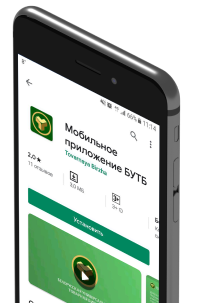- Getting started
- Guides and tutorials
- How-to videos
- Exchange education center
Getting started
There are three electronic trading platforms operating within BUCE ecosystem. Each of these platforms has its own unique application, functions and properties.
Therefore, the first step is to choose your area of focus:
- Exchange trading
- E-procurements
- Online property auctions
- EXCHANGE TRADING PLATFORM
- E-PROCUREMENT PLATFORM
- PROPERTY PLATFORM
-
Choose a commodity section
Electronic exchange trades are subdivided into five commodity sections. One can trade in several sections at once or choose only one of them.
Metal productsIn the Metal Products Section, one can participate in regular trading sessions for a wide range of ferrous and non-ferrous metal products designed for domestic use and for export.
To start buying and/or selling metal products on BUCE follow the steps below:
- Get your free electronic digital signature (EDS) and sign an exchange service contract in your Personal account.
- Study the Rules of exchange trade and Metal products trading regulations.
- Sign up for and complete a free training course from which you will learn how to use BUCE trading system.
- Watch video tutorials and look through the answers to the frequently asked questions (FAQ).
- Study the list of commodities traded in the Metal Products Section.
- Install the software for submitting bids and offers.
- Submit your bid or offer in a timely manner in accordance with the trading schedule.
- If you are trading with a security deposit, transfer the required amount in compliance with the Regulation on security deposits
- On the trading day, make sure there is no “bid submission suspended” message in the Admission section of your Personal account
- Install the required trading software.
- Take part in the trading session at BUCE head office, at its regional branches or via Internet observing the applicable price corridor and peculiarities of submitting bids/offers for certain kinds of products.
- Based on the results of the trading session, use your EDS to sign the exchange contract and the list of executed transactions.
- Register your exchange contract within the given deadline.
- Pay the exchange fee based on the list of executed transactions.
- Notify the Transactions Monitoring Department regarding the fulfillment of executed transactions.
Useful extras:
Timber productsIn the Timber Products Section, one can participate in regular trading sessions for a wide range of timber products designed for domestic use and for export.
To start buying and/or selling timber products on BUCE follow the steps below:
- Get your free electronic digital signature (EDS) and sign an exchange service contract in your Personal account.
- Study the Rules of exchange trade and Timber products trading regulations.
- Sign up for and complete a free training course from which you will learn how to use BUCE trading system.
- Watch video tutorials and look through the answers to the frequently asked questions (FAQ).
- Study the list of commodities traded in the Timber Products Section.
- Install the software for submitting bids and offers.
- Submit your bid or offer in a timely manner in accordance with the trading schedule.
- If you are trading with a security deposit, transfer the required amount in compliance with the Regulation on security deposits
- On the trading day, make sure there is no “bid submission suspended” message in the Admission section of your Personal account
-
Install the appropriate software module based on the group of commodities that you intend to buy or sell:
- timber products on the domestic market
- timber products for export
- standing wood
- timber harvesting services
- Take part in the trading session at BUCE head office, at its regional branches or via Internet observing the applicable price corridor.
- Based on the results of the trading session, use your EDS to sign the exchange contract and the list of executed transactions.
- Register your exchange contract within the given deadline.
- Promptly pay the exchange fee based on the list of executed transactions.
- Notify the Transactions Monitoring Department regarding the fulfillment of executed transactions.
Useful extras:
Agricultural productsIn the Agricultural Products Section, one can participate in regular trading sessions for a wide range of agricultural products designed for domestic use and for export.
To start buying and/or selling agricultural products on BUCE follow the steps below:
- Get your free electronic digital signature (EDS) and sign an exchange service contract in your Personal account.
- Study the Rules of exchange trade and Agricultural products trading regulations.
- Sign up for and complete a free training course from which you will learn how to use BUCE trading system.
- Watch video tutorials and look through the answers to the frequently asked questions (FAQ).
- Study the list of commodities traded in the Agricultural Products Section.
- Install the software for submitting bids and offers and for trading.
- Submit your bid or offer in timely manner in accordance with the schedule and the current price corridor.
- If you are trading with a security deposit, transfer the required amount in compliance with the Regulation on security deposits.
- Make sure there is no notification or “bid submission suspended” message in the Admission section of your Personal account.
- Take part in the trading session at BUCE head office, at its regional branches or via Internet.
- In case of public procurement, adhere to the procedure described here.
- Following the trading session, upload to your Personal account and sign the exchange contract and the list of executed transactions using a valid EDS within the deadline indicated in the Rules and Regulations.
-
Promptly pay the exchange fee based on the list of executed transactions.
Useful extras:
Promising commoditiesThe Promising Commodities Section is designed to:
- diversify sales markets of Belarusian products and promote sustainable growth of their exports;
- ensure cheaper imports of highly sought-after foreign goods.
To start buying promising commodities on BUCE follow the steps below:
-
Get your free electronic digital signature (EDS) and sign an exchange service contract in your Personal account.
- Study the Rules of exchange trade and Trading regulations for promising commodities.
- Sign up for and complete a free training course from which you will learn how to use BUCE trading system.
- Watch video tutorials and look through the answers to the frequently asked questions (FAQ).
- Study the list of commodities traded in the Promising Commodities Section.
- Install the software for submitting bids and offers.
- Submit your bid or offer in a timely manner in accordance with the trading schedule.
- If you are trading with a security deposit, transfer the required amount in compliance with the Regulation on security deposits
- On the trading day, make sure there is no “bid submission suspended” message in the Admission section of your Personal account
- Install the required trading software.
- Take part in the trading session at BUCE head office, at its regional branches or via Internet.
- Based on the results of the trading session, use your EDS to sign the exchange contract and the list of executed transactions.
- Register your exchange contract within the given deadline.
- Promptly pay the applicable exchange fee based on the list of executed transactions.
- Notify the Transactions Monitoring Department regarding the fulfillment of executed transactions.
Industrial and consumer goodsUnlike other BUCE trading platforms, the electronic trading platform of industrial and consumer goods (ICG) is essentially an e-commerce marketplace for the B2B sector. It has no predetermined scheduled and operates 24/4 allowing companies across the globe to buy or sell virtually any commodity with only a few exceptions:
- goods that are withdrawn from circulation
- goods that are sold at fixed prices in accordance with the legislation of the Republic of Belarus
- transactions that corporate entities and sole traders are legally obliged to make at BUCE
- goods listed under other BUCE trading sections
To start trading industrial and consumer goods on BUCE follow the steps below:
- Get your free electronic digital signature (EDS) and sign an exchange service contract in your Personal account.
- Study the Rules of exchange trade and Industrial and consumer goods trading regulations
- Sign up for and complete a free training course from which you will learn how to use BUCE trading system.
- Watch video tutorials.
- Study the list of commodities traded in the Industrial and Consumer Goods Section.
- Make a bid or offer.
- On the trading day, make sure there is no “bid submission suspended” message in the Admission section of your Personal account
- Take part in the trading session.
- Based on the results of the trading session, use your EDS to sign the exchange contract and the list of executed transactions
- Register your exchange contract within the given deadline.
- Promptly pay the applicable exchange fee based on the list of executed transactions.
- Notify the Transactions Monitoring Department regarding the fulfillment of executed transactions.
Useful extras:
Petroleum productsIn order to submit a bid for petroleum products, there is no need to install any additional software as the trading platform is available via a multi-language web interface. The trades are held online in accordance with the schedule.
To start buying petroleum products on BUCE follow the steps below:
- Get your free electronic digital signature (EDS) and sign an exchange service contract in your Personal account.
- Study the Rules of exchange trade and Industrial and consumer goods trading regulations
- Sign up for and complete a free training course from which you will learn how to use BUCE trading system.
- Study the list of commodities traded in the Petroleum Products Section.
- Submit your bid.
- On the trading day, make sure there is no “bid submission suspended” message in the Admission section of your Personal account
- Take part in the trading session.
- Based on the results of the trading session, use your EDS to sign the exchange contract and the list of executed transactions
- Register your exchange contract within the given deadline.
- Promptly pay the applicable exchange fee based on the list of executed transactions.
- Notify the Transactions Monitoring Department regarding the fulfillment of executed transactions.
-
Choose participation mode
Rules of exchange trade provide for two modes of participation in exchange trades:
- Direct – as a visitor of exchange trades or an exchange broker
- Indirect – as an exchange broker’s client
-
Get registered
For direct participation in exchange trades one needs to register at BUCE and get a free electronic digital signature (EDS), which requires special software.
What is EDS?Electronic digital signature (EDS) – is a means of ensuring the authenticity of an electronic document or message in digital communication that uses encryption techniques to provide proof of original and unmodified documentation.
EDS are used in e-commerce, software distribution, financial transactions and other situations that rely on forgery or tampering detection techniques.
EDS perform the following functions:
- Prove the authenticity of the document and its source
- Make sure that the document has not been tempered with
- Personal identity has been verified.
ALTERNATIVELY
Choose a broker
For indirect participation in exchange trades one needs to choose a BUCE-certified broker company and sign a brokerage contract.
What are the advantages of trading with a broker?
-
Learn how to trade
To benefit most from participation in exchange trade one must be able to use this instrument professionally. Guides and manuals available in the “Training” section as well as workshops regularly held at BUCE head office and regional branches will help you master the art of trading.
-
Submit a bid or offer
In order to take part in exchange trades one must submit a bid or offer ahead of a trading session. Bids and offers are submitted by means of special software that is different for each commodity section.
The only exception is industrial and consumer goods section where bids and offers are submitted via a web interface on BUCE website.
How to submit a bid/offer for metal products?
How to submit a bid/offer for timber products?
How to submit a bid/offer for agricultural products?
How to submit a bid/offer for promising commodities?
-
Take part in exchange trades
To participate in exchange trades in a selected commodity section one needs to download and install special trading software. Once the software is installed, one must check the exchange trades schedule, sign into the trading system using an EDS and take part in the trading session.
The only exception is industrial and consumer goods section where exchange trades are held 24/7 via a web interface on BUCE website.
-
Get an EDS
To participate in e-procurements held at the electronic trading platform zakupki.butb.by one needs an electronic digital signature. It can be obtained from BUCE or any other Certifying Authority operating in Belarus. If you already have an EDS issued by a third-party Certifying Authority you will have to get an additional authorization certificate from BUCE. Special software required for using the EDS can be downloaded from zakupki.butb.by.
-
Complete the accreditation procedure
In order to get accredited, use your EDS to sign into your Personal cabinet at the ETP website zakupki.butb.by, select your status (procurer, organizer or supplier), generate the required accreditation documents and sign them with your EDS. The accreditation procedure is different for residents of the Republic of Belarus, residents of the Russian Federation and residents of other countries.
-
Start working
-
Register
Only registered users can participate in electronic auctions at the electronic trading platform “BUCE-Property”. Therefore, the first step is to register on et.butb.by as an organizer or participant by filling in a registration form. After that, you will get an email with login and password for your Personal cabinet.
For registration, log into your Personal cabinet using the login and password you received earlier, generate the required documents, print them out, put your signature on each of them, and send them to BUCE for review (to the head office or any regional branch).
-
Start working