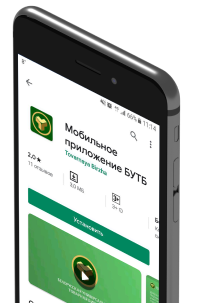Personal data processing policy
The policy with which the user agrees by submitting their contact information through the feedback form on the official website of the Belarusian Universal Commodity Exchange.
Personal data processing policy
1. Personal data processing policy (hereinafter – Policy) regulates the legal relationship between the Belarusian Universal Commodity Exchange (hereinafter – BUCE) and the User (a capable individual aged 18 and above who wants to order services or leave feedback) regarding personal data processing. Personal data means any information related directly or indirectly to a specific or identifiable individual (citizen). Personal data processing means any action (operation) or a set of actions (operations) with personal data performed using automation tools or without them. Such actions (operations) include but are not limited to: collection, receipt, recording, systematization, accumulation, storage, clarification (updating, editing), extraction, use, transfer (distribution, provision, access), depersonalization, blocking, deletion, and destruction of personal data.
2. The User agrees to this Policy by entering their e-mail address and phone number in special fields in the feedback request form available on the BUCE website and then clicking the “Submit” button. When performing these actions, the User sends BUCE their e-mail address and phone number for further communication purposes.
3. By providing their personal data, the User agrees to have these data processed (until the User decides to withdraw their consent to processing of such data) in order to provide the User with advertising and reference information as well as other purposes in accordance with clause 4 of this Policy. When processing personal data, BUCE shall act in compliance with the Law of the Republic of Belarus of November 10, 2008 No. 455-3 “On Information, Informatization and Information Protection” taking into account the provisions of the General Data Protection Regulation of the European Union of April 27, 2016, the Law Of the Republic of Belarus of May 10, 2007 No. 225-3 “On Advertising” as well as local regulatory documents.
4. If the User wishes to amend personal in cases when such data are incomplete, inaccurate or irrelevant, or wants to revoke their consent to personal data processing, the User must submit an official request to BUCE: a letter with the subject “Amend personal data” or “Stop processing personal data” to the email address uc@ecp.by. The letter must include the User’s email address and the corresponding request.
5. BUCE uses the data provided by the User for the following purposes:
5.1. further communication with the User;
5.2. advertising and awareness raising activities;
5.3. promotion of goods and services;
5.4. surveying and polling;
5.5. analyzing efficiency of advertising campaigns.
6. BUCE undertakes not to transfer the information received from the User to third parties. Disclosure of personal data to advertisers and third parties acting under a contract with BUCE in order to fulfill obligations to the User shall not be deemed a violation of this Policy.
7. Disclosure of personal data in accordance with reasonable and applicable requirements of the legislation of the Republic of Belarus shall not be deemed a violation of this Policy.
8. BUCE has the right to use the “cookies” technology. “Cookies” do not contain confidential information and are not transferred to third parties.
9. BUCE has access to information about the User's ip-address and the original link that led the User to BUCE website. This information is not used to identify the User.
10. When processing personal data, BUCE takes necessary and sufficient organizational and technical measures to protect personal data from unauthorized access as well as any other actions of illegal nature.